Hi, my name is Kelvin Newman, and welcome to The brightonSEO podcast where we share talks from one of the world’s popular search marketing conferences. The event started out as a few people meeting at an upstairs room of a pub and is now attended by over 3000 people from all over the world. This episode is a recording of one of the speakers at our recent event.
We are in session now about strategy from someone who I really relate. He does our training in SEO. He’s a real all-around expert. Can we have a huge round of applause for Stephan please, everybody?
Good afternoon. How is everybody doing? Oh, come on. Really? This is a great conference. I want to hear some enthusiasm. Who’s excited to be here?
I’m going to talk to you about the four critical elements for the perfect keyword strategy. By the end of this session, I promise you that you will gain at least one gold nugget out of this session that you will be able to implement next week and make a beaucoup of cash out of. That’s my promise.
First, let me take a selfie if you don’t mind. This is a great opportunity. This is a pretty big stage so let’s do this. If you could maybe wave your hands, smile, and here we go. All right, thank you. I know, cheesy, isn’t it?
As a little thank you, I’ve got a few free gifts for you for playing along. I’ve got my SEO BS Detector, which has trick questions you can use to hire people or not hire them, depending on their answers. My SEO Hiring Blueprint seven-step process, some SEO myths, and chapter seven of this awesome book, The Art of SEO. Who’s familiar with this book? Who actually has it? Who wants to have it? Who wants it enough that they’ll come and get it?
The early bird gets the worm. I also have a couple of other books, Social eCommerce, all about how to get social networks to do your bidding. Anyone? She’s going to get it. She did. She worked hard for that one and Google Power Search. Okay, you get that one. That one has how to find anything in Google including confidential business plans from competitors, forced to research reports that normally cost thousands of dollars. I’ve even found files with credit card numbers with expiration dates that are not in the book. It’s pretty crazy what you can find on Google.
Who listens to podcasts, anyone? Great. I got two fantastic podcasts for you to subscribe to Marketing Speak and Get Yourself Optimized.
Here’s what we’re going to cover in this session. We’re going to go through the right and the wrong keywords, the types of searches, how to slice and dice your keyword portfolio, knowing your target market intimately, and then finally, the keyword research tools that will do the hard yards for you. That’s what we’re going to cover.
Let’s start with number one in the four keys to the perfect keyword strategy, which is getting the keywords right, the right ones, not the wrong ones. Let’s look at what the right ones are. These are keywords that are relevant, they’re popular, and they’re attainable. They’re relevant to your business and to your industry. They are popular with searchers and they are attainable. We actually have a shot at ranking on page one and ideally in the first half of page one, even top three positions because that’s where all the actions are happening.
What are the wrong keywords? These are keywords where it’s like a trophy keyword the CEO is fixated on or it’s a keyword that’s a synonym that nobody searches on. Let me give you a couple of quick examples. This is from a past client, a very frustrating situation.

Get the keywords right.
Westpac is a big bank in Australia and New Zealand. Their legal department, aka the Business Prevention Department, said that they could not use the term mortgage anywhere on the website. Nope, it’s a home loan that they offer, not the mortgage, that’s a legal instrument. They do not offer the legal instrument therefore you are banned from using its marketing department. Look at the comparison here in Google Trends, home loan is in blue there. They’re practically flatline nothing and then mortgages are so much more popular. That’s very frustrating.
Here’s another example. Kohl’s Department Stores in the US. They were fixated on this keyword, kitchen electrics. Who’s ever heard of that phrase before, kitchen electrics? Anyone? Exactly. Yet, they were so tied to this keyword. They were on page one for it and it was a complete utter waste of time. Kitchen electrics, that’s small kitchen appliances like a toaster, food processor, or blender clearly no volume, none whatsoever. I think it’s all Kohl’s employees who are searching for that keyword, that’s it.
Number two in the perfect keyword strategy is to slice and dice your keyword portfolio by types of searches. There are different ways of slicing and dicing. One of them is looking at the types of searches like informational, navigational, and transactional, as you just heard in the previous presentation.
Another way is to look at the funnel and identify where in the funnel the particular searcher is based on likely intent. Awareness then consideration, then purchase, and finally retention. What if we could map these just automagically? Wouldn’t that be cool?
I’m going to show you a tool that does that in just a few minutes. Of course, there’s the long tail, it gets a lot of play, and it’s actually quite valuable. Even though the search volumes aren’t there in aggregate, they can add up to a sizable amount of business for you.
The head terms are always so focused and we’re just dying to get those rankings, there tends to be a lot of competition. They are hard to achieve a high ranking for and the longtail has a lot more buying intent typically. If somebody put a model number or a bunch of product attributes into that search query, they probably are pretty motivated to buy that thing unless they already own it.
Step three is knowing your target market, knowing them intimately, really understanding them at a deep level. Understand them as people beyond the demographics, the psychographics, and even the socio graphics. This is about getting to know them as individuals, even putting names on them, having stories about them, and understanding their morning routines, their hobbies, their interests, and their family.
Just to expand on this a little bit, I forget if it’s Adidas or Nike, but they have these life-size posters of teenagers that are their target audience—different teenagers, different personas—in this huge room with all these different lockers next to each of the posters. You can open the locker up, you can see how that person has decorated the locker, their sports gear, their lunch, their textbooks, their book bag, it’s all in there. It’s almost like full immersion. You can see their life-size poster and then their locker. Isn’t that amazing?
Once you get inside their heads, you understand their pain points and their challenges. What are their fears? What are their frustrations? Yes, you also want to understand what motivates them, the towards sort of motivations as well as the away from motivations. Fears and frustrations are away from. Wants and aspirations are towards. You can do a four-quadrant kind of a four forces exercise to map out what all these are—their fears, their frustrations, and so forth—and then you can insert into the` copywriting these triggers that bring them to that fear, that frustration, front and center.
Get them to feel that pain to feel the gap between where they are and where they want to be. It all starts with identifying the right keywords where they’re feeling the pain already and they’re searching for the solution.
Then topic mapping. Instead of just looking at your site architecture and figuring out what are the keywords I want to map to my homepage and then to my category, level pages, and then to my subcategory level pages, et cetera. Take it to another level and think of it as a thematic mapping.
Let’s say that you are selling music online and you’re starting with the very broad keywords like music, download mp3, those sorts of keywords. Then you get down to the genre level, electronica, country, R&B, et cetera. The next level down might be subgenres. Instead of an electronic, it might be house or acid. Then even further, deeper down into this thematic tree, you have maybe a particular artist, discography, their album name, or their song titles.
Then finally, keyword research doing the hard yards with the tools to brainstorm and to get the data for comparison purposes to build your portfolio because you don’t want to just go with your gut.
Let’s look at how we do that. We’re going to look not only at search volume, but also use keyword ideas and brainstorming tools. We’re going to look at topics and entities instead of just the keywords themselves because there are multiple keywords within an entity or a topic. Looking at trends and seasonality, for example, looking at geographic variance. The keywords vary depending on where we are in the world. You guys say bespoke and I say custom.
Then also looking at your competitors, mining them for competitive intelligence, looking at their keyword portfolio in ways that they didn’t even know is possible. Let’s have a look at some of these awesome tools that are part of my toolset. It’s so important that you use a range of tools, not just rely on one or two tools. You’re looking for corroboration across multiple tools. One tool might say that the trend is going up and another tool might say it’s going down.
We’ll start with keyword brainstorming and then we’ll move into the more hardcore tools, which will give us numbers. We’re just brainstorming, perhaps looking to create a site navigation structure, a taxonomy. Maybe we’re looking to create blog posts and suggestions, that’s Google Suggest. It’s a great keyword brainstorming tool that’s available all the time for free.
Then we can take it to another level and use a tool called Soovle Who’s heard of Soovle? Anyone? Okay, not very many. Love this tool. It’s free. Let’s see how this works. We start typing and look at that, it’s pulling in auto-suggestions from Google, Bing, Yahoo, YouTube, Answers.com, Wikipedia, and Amazon all simultaneously and these are all clickable. Once I click on one of these search suggestions, it will take me right to the search results of that search engine for that particular keyword.
Another great tool based again on Google Suggest is Ubersuggest. Watch what happens if I select a word here like Brighton. Type that in and then it iterates through zero through nine, all the letters of the alphabet for the next word, and collects all the ten suggestions from Google Suggest for each of those.
It includes, by default, Google Keyword Planner. I untick that box and now we’re just getting Google Suggest data. We see things like Brighton and then the 9th of May, Brighton bands, Brighton Beach, Brighton College, Brighton Council, and Brighton earrings. Pretty cool. Of course, we can export that, pull that into Excel, or what have you.
Another fun tool that’s free and is quite useful, especially when you’re trying to figure out featured snippets that you want to target and you’re looking to create FAQs and that sort of stuff is AnswerThePublic. Here’s how that works. You see this funny-looking guy that starts picking his teeth or rolling his eyes at you and you start typing your keyword in there. Let’s do SEO. It’s getting impatient there.
It’s pulling in data. These are keywords that are popular question-based keywords who, what, when, where, and why are very pretty visual here, but not terribly useful. I like to switch to the data view. If you scroll back up a bit, click on the Data tab, now a much easier view. We can download everything with that download CSV button at the very top right. We also get implied questions that are prepositions like in, within, through, near, two, and four, et cetera. That’s all downloadable as well.
Does anyone know where this data source is? Where is this being pulled from? Google Suggest, thank you. If I had an extra book, I’d give it to you. Good job. This is one of my favorite brainstorming tools of all, it’s the Topic Explorer from Search Metrics, part of the content experience suite from Search Metrics.
Let’s see how this works. I put in the keyword of avocado and now I start getting this visualization happening. The length of the line between the bubbles is based on semantic association and relatedness. These are entities or topics more than just a keyword, I can explode a keyword and see a whole bunch of others or topics and see subtopics underneath it. I can see the color-coding is based on the different tabs that I choose like wherein the buy cycle it is, awareness, retention, and so forth.

Know your target market.
I can also look at popularity and color-coding as well. I’m going to pick guacamole here as the topic I want to explode and get more subtopics from. Then I can choose different topics to add to my list that I’m going to build a content piece around. I go ahead and do that. Then I click on go to the Content Editor, which is this and let’s say I start writing an article from scratch or I paste in an article like I’m doing right now.
It’s a pre-existing article I’m going to edit and you’ll see there are a bunch of keywords over in the left-hand column, must have keywords, recommended keywords, and additional keywords, those are all based on the handful of topics that I chose. Remember, inside a topic, you have a whole bunch of keywords. Pretty amazing. Then it tells you the readability score, the SEO score, and all that all within this tool.
Now we get to the hardcore tools that are going to give us real data and not just suggestions. Google Trends doesn’t really give us numbers, but it does give us percentages so it is useful for comparison purposes. Let’s see how that works. We’re just putting a couple of keywords separated by a comma, which one’s more popular laptop or laptops? Counter-intuitively, it’s actually the singular, not the plural and that holds true month after month, year after year.
Another cool little trick with this particular tool is that you can choose up here from web search, you can choose that pull down and get to YouTube search. I don’t know of any other tool that pulls data from YouTube other than the YouTube suggest tool, which is built into the YouTube search box. Look at this, this is data coming from YouTube searches and it’s free within Google Trends.
Next, we have Google Keyword Planner, which a lot of people love to hate because for one, if you are not spending money on Google AdWords, they have hobbled the tool and give you these horrible, ridiculous ranges like $100,000 to a million or $10,000–$100,000 practically useless as a tool. Even if you are spending money on AdWords, it’s so frustrating, because they have traffic buckets, and averages and they group keywords together and different things.
They don’t see any of it. They’ll give you a number like $165,000. You think that’s a real number, but it’s a bucket number. The next bucket up is like $215,000 or something like that and there’s no number in between that they’ll return.
There’s a great article on Moz called Google Keyword Planner’s Dirty Secrets, I highly recommend you read that. Next is, speaking of Moz, their Keyword Explorer, which is a relatively new tool and I love this tool. Let’s see how this works. What we do is we put in a keyword and we’ll get not only a relatively small range, that’s because they want to give a bid within 95% accuracy.
I do appreciate that they are within a standard deviation here. I don’t mind the range in this case. They also give a couple of metrics that I love, difficulty and the percentage of CTR, organic CTR. If there’s a lot of stuff happening on the page, a lot of ads, a lot of SERP features, and taken away clicks from the organic listings, then we can see that. Then priority, which is also takes into account when we build a keyword list, are important scoring.
We can say, by default, it’s a three, but maybe this keyword, we want to give it a 10, and that increases that priority for that particular keyword when we’re building keyword lists. Let’s go to keyword suggestions and one thing that is oftentimes missed is that you can filter down to just question-based keywords, which is great for your featured snippet building and FAQ building strategy.
Then we have Rank Ranger keyword finder, I love Rank Ranger as a tool set for tracking rankings. The keyword finder is just another great tool from them. Let’s see how that works. Just choose questions, in this case, popular keywords, we can sort by relevance, we can sort by popularity and there we go. Good stuff.

Think of keyword search as a thematic mapping.
Then we have Semrush, which I love. Let’s see how we can identify our competitors’ featured snippets so we can steal some of those weaker snippets. I’m going to put in a competitor here or put in Moz, who is not a competitor, he’s a friend. Rand is no longer there, but anyways, put in moz.com and then you can see here if we go to organic research, a huge pile of keywords that they rank for. I just want to look at the featured snippets that they have.
Over on the right-hand side, you’ll see Featured Snippets as a clickable link, click on that, and it filters down to just the Featured Snippets, which is pretty amazing. I’m going to identify those featured snippets that are weak because they’re not in the right format. It’s not the ideal format. Let’s say it’s a how-to sort of query and a better format than a paragraph featured Snippet would be a list snippet, ideally a numbered list snippet. We identify those.
Also, you can see in Semrush the cached version. This is a very volatile space, the Featured Snippets. If you want a featured snippet and maybe they’ve already lost it, you can go back in time and look at the cache. Searchmetrics we already saw, but there’s also the research suite, which is amazing. Then finally, stat or channel analytics. You can do dynamic tagging.
I’ll quickly show you a little bit in that so you can say well just show me all of the featured snippets, the keywords that are featured snippets, that are list type, and show me if I have rankings for any of those. That is my favorite set of tools. Thank you very much. I’m Stephan Spencer, co-author of The Art of SEO. Again, there are my gifts. Thank you for your time.
This was originally recorded at a brightonSEO Conference. If you want to listen to more episodes or find out about the conference itself, you can do at brightonseo.com.

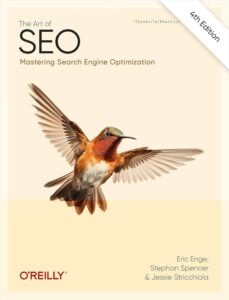
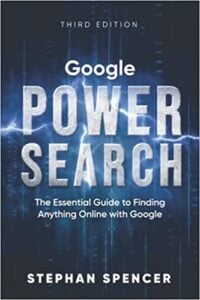
 SIGN UP FOR EXCLUSIVE WEEKLY CONTENT
SIGN UP FOR EXCLUSIVE WEEKLY CONTENT