SIGN UP FOR EXCLUSIVE WEEKLY CONTENT
SIGN UP FOR EXCLUSIVE WEEKLY CONTENT AND RECEIVE A BONUS SEO HIRING BLUEPRINT! SUBSCRIBE NOW
This video interview of Stephan was originally published on O'Reilly.
All right, thanks, everyone, for joining today. We're going to talk about meaningful SEO metrics, so let's go ahead and get started. Just so you know who I am, I am the founder of an SEO agency called NetConcepts, which actually no longer exists. It's now part of Covario out of San Diego, a search marketing firm.
I am also the inventor of an SEO technology platform called Gravity Stream and co-author of The Art of SEO, now in its second edition. I'm happy to say it is coming out in 10 days in ebook form and will be available in the bookstores a couple of weeks after that, so it's hot off the presses. It's an extra 100 pages, more than what it already was. It was quite a thick tome before it's 600 pages. Now it's about 700. I'm also the author of Google Power Search. With that, these are the 2 books that I just mentioned about the Art of SEO and then Google Power Search. And another fun little tidbit about me: I have three daughters, and my oldest daughter started a website when she was 13; it was called Neopets Fanatic, and she's still there.
She owns it, and it makes money for her while she sleeps using SEO and blog technology. She runs it on WordPress and uses AdSense to monetize the site. So she makes money day and night just by having people come to her site because she ranks quite well for keywords like Neopets, Neopets Cheats, Neopets Avatars and so forth.
Neopets is a popular kid's site owned by Nickelodeon. So there's kind of a fun little tidbit for you. You can do this too. It's not rocket science. You can have a website that makes money for you while you sleep. You just have to come up with a compelling topic, do your keyword research, figure out what sort of content you want to create that's value-added, and build up authority and importance in the eyes of Google by getting links and doing link baiting and stuff.
These are the sorts of things that we've talked about in past webinars. I've done one on link building for you guys, which you're still able to listen to the recording on. You can apply some of the strategies and tactics that I've already discussed in several webinars, and you can do this, too.
In this webinar, we're going to talk specifically about SEO metrics, how to make important data-driven decisions about what to do and what not to do based on data, where you've been and where you think you're going, predictive analytics, and kind of a rearview mirror looking in at what you have gotten to help you make.
Good decisions. Now, let me differentiate between search analytics and web analytics because most of us are thinking in terms of web analytics, which means Google Analytics, Web Trends, Omniture and that sort of thing. Right? So that's. Basically, like looking in the rearview mirror, it's telling you what you've already done and what you've already gotten, but it doesn't tell you what you could get if you did things differently.
That's an important distinction. It's the difference between search analytics, technology and/or software and web analytics software. Which tool would you want to have at your disposal?
If you're, let's say, a professional photographer, would you want a camera phone, or would you like A-D-L-S-R?
DSLR? Yes. a digital S-R-S-L-R camera. Like a Nikon D90 or something, right? I would prefer the latter. And so if I'm going to do some really killer SEO, I want some killer SEO analytics software at my disposal. Web analytics doesn't go away. I'm still going to mine my Google Analytics and Omniture. What have you used that I'm using to track conversions and traffic coming in and so forth into my website? I need both.
Of course, you can't reliably or reproducibly improve what you don't measure. So, most of the folks that I talked to are unfortunately not measuring most of the sorts of metrics that I consider important. And we'll get into what these are in just a few minutes. But let's first talk about some old-school SEL metrics that you probably are familiar with tracking, or at least think about tracking, and then we'll talk about some kind of next-generation metrics, things that you probably don't even know exist. I think you should be tracking.
Let's start with search engine rankings. I mean, that's pretty obvious, right? You should use some sort of technology or software, ideally, to track this rather than doing it by hand because it's a lot more scalable that way. One of the tools I like is called Authority Labs. It's authoritylabs.com. But there are other tools out there, of course, that do this.
The benefit of using software or services to track your rankings is that when you use a service that comes in through Different IP addresses or proxies or is not pinned to a particular location and particular search history, you're not getting skewed results, right? When you do a search on Google, you're getting results that are tailored to you.
They're tailored to your past search history on Google. They're tailored to your location, right? So you get a lot of local results, local to your city or town that you're in. So we don't want that. We want to see a more generic set of results that's more representative of your market, whether it's the U.S. or U.S. and Canada or what have you.
Also, we want to track keyword popularity and see what is popular and what's not popular with searchers. Is it the singular? Is it the plural? Is it one verb tense or another? Is it a, you know, one synonym or another synonym? We need tools to tell us what's popular and what's not popular.
And so there are tools out there that, are paid. There are tools out there that are free for checking your keyword popularity in this major search engine. So, from Google, there are some free tools that you absolutely need to have in your toolbox, including Google AdWords keyword tool, Google Insights for Search, and Google Trends.
Incidentally, we're going to talk more about some of these tools in a few minutes. Also, if you haven't attended my previous webinars, I encourage you to watch the recordings because many of the tools that I don't have time to discuss now, like the Google AdWords keyword tool, I've actually discussed in past webinars. So indexation is another way to track how many pages of your site are in Google's big database, its index.
One way to do that is a site colon query. You type in site colon dub dub dub dot, whatever your site name is, and dot com into the Google search box, but that's very imprecise. A much better way to do it is to Sign up with Google Webmaster Tools and verify that you're a site owner of your site, and then you can get better data in terms of indexation numbers and some of the other metrics that we're going to talk about here shortly, such as link popularity.
And so, what is link popularity? I talked about this in some detail in the link-building webinar. This is like the number of votes or links that are pointing to your site. You can use tools like Open Site Explorer, Majestic SEO, and Link Research Tools to look at the link popularity, not only of your own site but of competitor sites as well, which is pretty cool because then you can ascertain where they're getting most of their, their authority and importance and trust from, and, kind of cherry pick those best sites to get links from yourself.
You can also use Google Webmaster Tools, which is part of Google Webmaster Central, as I mentioned. And, yeah, you have to be a verified site owner in order to see the link popularity data. You can't look at your competitors through that tool. But these other three tools I just mentioned absolutely allow you to look at competitors and other top-ranking sites and reverse engineer where they're getting their page rank from.
Speaking of page rank, I threw around a couple of terms like trust, authority, importance, and page rank is actually the name that Google calls their Algorithm for importance and there is a trust component and an authority component baked into the PageRank algorithm. PageRank is named after Larry Page, co-founder of Google, and just bear in mind that this is really something that's more for entertainment purposes only nowadays.
The PageRank scores are public to us. SEOs and webmasters are not necessarily the page rank data that is available and used by Google and the ranking algorithm. So it absolutely isn't. In fact, it's not the same thing, right? So we're getting an export, which is imprecise and probably not accurate.
You'll see that some sites get, tweaked downwards with page rank, and reduction on the page rank meter in the Google toolbar. And yet, their rankings don't diminish or fall at all. So, clearly something is not correlated there between the PageRank scores that we see served up by the Google Toolbar Server and the rankings.
All right, so every page has its own PageRank score. Scores that are reported according to the Toolbar Server are months out of date. Take it with a grain of salt. That said, there's another metric that can kind of pseudo-replace PageRank. Actually, several metrics that are third-party metrics. Similar to PageRank. One is called MozRank. Another is called MozTrust. We'll get into those in a little bit when we talk more about Open Site Explorer. There's also ACRank, which is a Majestic SEO. Metric, so Majestic is a competitor to Open Site Explorer from MOZ. Then Kemper LinkJuice Metric is yet another important type of Metric relating to links, and that's part of LinkResearchTools.com. So, there are more old-school SEO metrics. There's cost and ROI, like sales by keyword, sales by engine, by search engine, cost per lead, and that sort of thing. But what I want to encourage you to do is go beyond these old-school metrics. I'm not discouraging you from still tracking them, but you need to go beyond those to really get a good read on what you're doing right and what you're doing wrong.
That's where these next-generation SEO metrics come in, and let's talk about these—starting off with a metric that I call Page Yield. What this refers to is the percentage of unique pages yielding search engine-delivered traffic in a given month. In other words, if you look at the percentage of your site that is bringing in traffic from Google, let's say it's 50%, right? That would actually be a pretty good outcome because, in most cases, it's far less than that.
Typically, a minority of your web pages are bringing in visitors from Google. That's a problem, and it is most of the time invisible to webmasters who are not tracking it, and they have no idea that it's happening. We'll talk more about how to fix that in a minute.
Keyword yield is another metric, and that one gives you the ratio of keywords to pages that are yielding search traffic. Alright, so let's say that you have, on average, five keywords per page that are bringing in traffic from Google. That's not bad, but wouldn't it be better if you had 10 keywords per page that are bringing in traffic from Google?
Right, so that's a better outcome because it's like you're casting a wider net and capturing a larger share of keywords with each page that you have indexed. That's a good thing. The next metric is the branded-on-brand ratio. Okay. That looks at the percentage of search traffic coming from brand keywords versus non-brand keywords.
If you have a very high brand-to-nonbrand ratio, that means that you are overly reliant on your brand name, domain name, company name, or whatever to get traffic from Google. And those are kind of like white page searches, where the person already knows you exist, that you're in the consideration set, and they're probably going to find you some way or another.
It's not really like, I wouldn't even consider it really SEO traffic. So the non-brand keywords, though, you're in a competitive set of, like, you know, somebody is searching for sheets or T-shirts or what have you, and they're not putting your brand name in that query, you may not even be in the consideration set at all yet.
If you don't appear in the top set of search results, you probably won't be in the consideration set. You absolutely need to have a healthy ratio. Here, you have a lot of non-brand traffic coming in, and non-brand keywords are driving a significant portion of your search traffic. Another next-generation SEO metric is unique pages.
This is basically teasing out what, out of the indexation, numbers, what, what the percentages or the number of pages that are duplicates. Okay. Versus unique, in, let's say, Google's index or Bing's index, and oftentimes what happens is there'll be complexities in the URL structure, like session IDs or tracking parameters and so forth, that will confuse the spiders, and they will get the same page of content, but at differing URLs.
So, to get 10 copies of the same page. A piece of content, the same product page, the same blog post, or what have you, and the search engine will not be able to figure out that it's a duplicate, or maybe they do figure out that it's a duplicate. Google is pretty good at using its duplicate content filter and figuring out what is duplicate.
But what that does is dilute your page rank. You have serious page rank dilution. Your voting power is spread across all these different duplicates. It's a bad situation. So, if we can, tease that out and see what our unique page numbers are versus how much of our site is indexed in Google as duplicate.
Then we can work to reduce, the duplicate content and, and mitigate the situation. Another next generation metric is visitors per keyword. It's the ratio of search engine delivered visitors to search terms. So, let's say that you get five visitors for every keyword. If we can get ten visitors for every keyword that you are ranking for in Google, that's a pretty good outcome, right?
How do you know unless you Start tracking it? Next is index to crawl ratio. That's the ratio of pages indexed to the unique crawled pages. Now, think about this. If you have like a visualized, if you will, a funnel, and at the top of the funnel, you have crawled pages, otherwise known as spidered pages, right?
Crawled or spidered by Googlebot. Next, down in the funnel, you will have indexed pages. And then you have, below that, ranking pages, and then below that, you have traffic coming in, like click-through. People are actually visiting the pages. And then after that, you have conversions. People have actually bought something or partake in some sort of conversion event on your website.
Signed up for your e-newsletter, requested a print catalog, filled out a contact us, inquiry form, or whatever that conversion event is. And so there's that funnel, and at the top of the funnel, you have the crawling, and below that, you have indexing, i.e., not every page that gets crawled is going to get indexed.
It's not going to necessarily end up in Google's database just because Googlebot went and visited the page. So we need to track that. We need to know what that ratio is, how, and why that funnel at that point is pretty, a pretty healthy ratio. Most of the pages that are getting crawled are getting indexed.
Well, that would be a good outcome. If not, we need to work to fix it. Engine yield how much traffic the search engine delivers for every page that it crawls. Okay. So, you know, it's just pretty straightforward. So, for every page that is crawled, let's say there are a thousand pages to a website; how much traffic is being delivered on average to each of those thousand pages that are being crawled?
Of course, that's going to be affected by how much of your site is going to get indexed out of what's getting crawled. So, if you work to improve the previous metric of index to-crawl ratio, you'll see better engine yield. Non-performing pages. This relates to that first next-generation metric I talked to you about called page yield.
Non-performing pages are pages that deliver zero search visitors within a given timeframe. Let me go into more detail on that. So, let's imagine that you have a thousand pages on your website. Every page is like a virtual salesperson working for you, right? You have a thousand virtual salespeople out there pounding the pavement, trying to bring in prospects for you from Google.
Let's say that out of those thousand pages, those thousand virtual salespeople, 20% are actually working. The rest are sitting on the bench. 80% of your virtual sales force is taking a smoking break. That's a bad idea, right? Because you're really missing out on a lot of opportunities.
These are like freeloaders who are sitting on the bench collecting a paycheck, doing nothing for you. And the 20% is carrying the full load and trying to, you know, bring in all the business for you. Well, you need to work to improve that. First of all, we need to know that 80%t of your Salesforce are freeloaders, right?
We need to track these non-performing pages that don't bring in any visitors from Google in a given month. Then, we need to work to correct this situation and reduce the number of freeloaders by that percentage. As I alluded to earlier, this percentage is much larger than you think.
And it's really low-hanging fruit. If you especially target the most frequently crawled non-performing pages, these are ones that Google thinks highly of for whatever reason. Googlebot keeps coming around and visiting those pages, even though no search visitors are coming into those URLs. So, those would be a great target for doing some optimization work.
Maybe you've targeted the wrong keyword, something that nobody searches for, and you just need to make some tweaks to the keyword focus on the page, right? So, it could be a simple fix. This is potentially low-hanging fruit, in consultant-speaking terms. I love that term. No, actually, I hate that term, low-hanging fruit.
So overused. Anyway, this is a great opportunity. You definitely want to examine your non-performing pages. And there are actually tools out there that will give you insight into this. If you, by the way, can't get these non-performing pages to perform, you should carve them out of your site tree and stop passing page rank or link authority to those pages so that they're not bleeding away page rank from your important pages on your site.
Here's an example of a report showing non-performing pages, and you can see it's sorted by crawler activity. In other words, the more Googlebot hits that page in a month, the higher the number, and then that's sorting those pages to be up at the top. But all these pages that are being reported on aren't getting a single visitor from Google even though they're getting crawler activity.
All right. And then, let's now talk about scoring your SEO because it's not just a qual, it's not just qualitative, or, you know, it's not just art. I know the name of the book is The Art of SEO, but there's serious science to this, right? We need to take an experimental approach and figure out what works and what doesn't, run hypotheses and tests and see what the outcome is, right?
Because you could be wrong, a great way to do this is to use tools that will give you insight into what you're doing right and what you're doing wrong. Not just qualitatively but quantitatively. So scoring, applying scoring factors to things like your title tags, your anchor text, your keyword prominence, and your meta descriptions.
And so that's on-page factors, but also off-page factors. Things that are not on the web page or in the HTML of the web page, things that are off the site, even things that affect the page and question and where it ranks, like inbound links, trust, authority, anchor text, et cetera, right?
So those sorts of things, if we can score those as well, that would be even better.
There are some technologies that will allow us to do this at the enterprise level. And now you're getting. You know, it's pretty expensive when you're talking about enterprise SEO tools, but one of them is Covaria's Organic Search Insight, and at a small business level, of course, you're going to get much less out of a small business tool than you would an enterprise-level tool, but HubSpotsWebsiteGrader.com gives you a little bit of a report card, but it's only kind of entry-level.
It's not like an enterprise tool. If you're interested in learning more about this topic of scoring your SEO using tools and technologies, I wrote an article for Search Engine Land on the topic and there is the URL.
All right. Here is a screenshot of the Organic Search Insights platform. Covaria shows how it scores and provides automated recommendations based on the scoring that it comes up with. Then, you can even take it to another level and do predictive analytics. Not well, I guess in a way, scoring your SEO is predictive analytics because you don't have to wait for your rankings, traffic and conversions in order to see what you've done right and what you've done wrong.
That is truly predictive analytics, but you can even take it to a level of real-time where you're getting real-time feedback. As you are writing the content, you can see that you are leaving out the important keywords that you're you're that you should be targeting. That's pretty cool.
So, suppose you are at a small business level. In that case, a tool like Scribe, if you are running WordPress on your blog or your website, Scribe is an SEO WordPress plug-in that gives you real-time feedback on your content as you're writing it. Then if you're more of an Enterprise level, there's Compendium Blogware, which is a blogging platform for corporate blogs, and as you are writing your blog post, it has a keyword strength meter that updates real-time with each keystroke, really quite cool.
Then, Covaria Organic Search Insight also gives you, sort of feedback. Here is a screenshot of Scribe. Oh no, sorry, this one is Compendium Blogware. This, as you can see, shows the keyword strength meter. As you type your blog post, it goes from red to yellow to green. So you want green before you hit submit.
Before you hit the post or publish, you can use Scribe. Scribe SEO, this is a screenshot of Scribe. Let me show you one other screenshot. Of course, this is only going to work for you if you are running WordPress as your content management system. But if you have a blog that's running WordPress, you can use Scribe for that.
If your entire site runs on WordPress, then you can use this across your entire site. All right. Next, let's talk about a few other metrics, like the top-converting or performing page 2 ranked pages. That would be pretty cool to track, right? So we could see that, for example, pages that were ranked on page 2 in Google for, They're already doing the business for us. They're already driving a decent number of conversions.
If we were to just make that little leap onto page one, just think the floodgates would open, right? There would just be a huge opportunity for us. So that's something that would be worth tracking. Another one is top converting or performing keywords on one engine that are non performing on another.
What would you do with a list like that, right? So, let's say that you have a list of keywords that you are performing well for and have a lot of conversions for on Bing, but you are nowhere and not getting anything for these keywords on Google. What would you do with a list like that? Hmm, hmm, think for a minute.
What would you do with a list like that? Keywords that you are crushing on Bing for and not on Google. Okay, I'll give you the answer. You would buy AdWords. Google AdWords. You would sign up for AdWords if you aren't already, and you'd start bidding on those keywords because that would give you instant traffic.
You already know that you're going to perform well with those keywords in terms of conversions because they've been proven on Bing. You just need to start getting some instant visibility for those keywords on Google, and the cash registers will start ringing, right? So that's a great entry point.
And then I know that's not SEO. But that's the next step. And then as you, work to improve your SEO for those keywords to rank on Google, then you can dial down the PPC. Another, interesting metric is highest potential keywords you're getting traffic for, right? So highest potential. You're getting some traffic for these keywords, but there's a lot of potential left.
Maybe you're not ranked well for these keywords, or maybe you just don't have a really compelling value proposition in your search listing and the title or the snippet or whatever, right? So you're getting some traffic, but you're not getting the level of conversions that you think you should be or you could be.
That'd be a great thing to get your head around. Another one is the highest potential keywords you're not getting traffic for based on potential referrers, revenue, and ROI. Okay, what's the difference between this one and the previous metric? Well, you're not getting any traffic for these keywords.
These keywords are, like, not on your radar. Yeah, so if you are a baby furniture manufacturer and you're selling bassinets and cribs and so forth, I bet you that baby names are not on your radar as a keyword target because you're not selling baby names. But yet you do the keyword research and keyword brainstorming and you see that, wow, tons and tons of traffic for baby names.
And these are my customers, my clients. Prospects, because they're expectant parents who are searching for that keyword. Let's start targeting that keyword. You know, so that's a potential keyword that, completely off the radar, no get, you're not getting any traffic for, and yet what a great opportunity if that were to show up on your radar.
Let's run through quickly some of the search engines' supplied tools. These are all free. Thank you, Google. Thank you, Bing. Google has Webmaster Central, which includes Webmaster Tools, forums, a whole bunch of FAQs, Frequently Asked Questions, and just a ton of resources.
Webmaster Tools, Google Webmaster Tools is the main thing that we're going to talk about. I'll show you a few screenshots. And then, Bing Webmaster Center is Bing's version of that. It's not as extensive, but, still worth, signing up for. Again, a free account, so there's no reason why you shouldn't have an account with, Bing Webmaster Center.
There's also Google Insights for Search, Google AdWords Keyword Tool, and Google Trends. All three of those tools, of course, are free and are great for doing keyword research to see which keywords are popular in what I'm talking about. Do that keyword popularity, scoring to see what's popular and what's not popular, which verb tenses, plurals, singulars, et cetera, et cetera.
Okay, so let's look at Google Webmaster Tools first. This one is quite interesting. The report shows you the top search queries where you are ranking and potentially getting traffic, but not necessarily. How else would you get a report like this except from Google? This is pretty darn cool. Thank you, Google, for providing this information.
They're saying I'm ranking for such and such keywords, and these are the average positions. And it could very well be that I'm getting some traffic, but I may not be. I might have a horrible search listing that drives the searchers away. They don't even want to click on my listing. So, you know, there's, I just, the other day saw a search listing for, a site where the, the keyword.
I mean, the snippet portion of the search listing just said processing. Yeah, that's terrible, right? So, we need a much better, more compelling search listing if we want to get clicks from the search results. I forget what site that was, but I suppose it's just as well that I don't remember that site because I don't want to embarrass them publicly.
But, yeah, it's, it's not a good look. Anyway, so that's one report. Another report, what Googlebot sees. This one particular page shows the link text, the anchor text, that Googlebot is finding in links that are pointing to my site. And, external links are inbound links, internal links are internal within your site, so when you link to yourself, are you using stupid keywords like click here and read more and check this out and, and that sort of thing, or are you using keyword-rich links that are relevant to the product, blog post, article, category, whatever that you're linking to.
That's another useful report. And like I said, all this stuff is free, so there's no reason why you shouldn't be using these tools and poring over the reports. Now, I mentioned that you can do some digging into what your competitor's link authority is based on and where they're getting their links from.
Well, you can also look at—and this is very imprecise and inaccurate, but it's better than nothing. You can see what your traffic trends are for your competitors using tools like Compete.com, Quantcast.com, and Alexa.com. You can also see what keywords these folks are getting traffic under from Google using SEMrush, Searchmetrics, which's pretty cool stuff, and Hitwise as well from Experian, which is, that's super pricey, so most folks don't sign up for that, but SEMrush and Searchmetrics are, are both very affordable. Imagine being able to get a keyword list of the keywords your competitors are getting traffic from Google.
That's pretty cool. Okay. Here's a screenshot of Compete showing traffic trends over time. A lot of these tools would give you demographics like male versus female, household income, age ranges, and that sort of stuff. There's a quant cast. And if you see the same sort of trend on multiple of these tools, then you can start to believe it. You know, take this stuff with a grain of salt unless you see a lot of corroborating evidence across the different tools or maybe in the media or, you know, the news. You know, like, oh, yeah, these guys took a dive in their stock, price and so forth.
And you can see, the conversion, I mean, the traffic's going down, or whatever. But Like I said, take it with a grain of salt because this is, despite its very nature, inaccurate. It's not like these guys, Quantcast and Compete and so forth, have hacked into the Google Analytics of, of these competitors sites.
So, this is an estimate that you can see here, male versus female, age, ethnicity, size of household and stuff like that. Pretty cool. So, Compete, QuantCast, here's Alexa. Alexa's owned by Amazon. Bear in mind that there are folks who kind of mess with the system to try and make their site look more popular than it really is so that they can charge more to advertisers.
Inflate your Alexa ranking, they'll pretend to be Alexa toolbar users visiting your site and inflate the numbers. So, take it with a grain of salt.
All right, and here's another screenshot from Alexa and I, you know, how on Amazon you can see, when, when you look at a book, people who bought this book also bought these other books. You can see people who have visited this site have also visited these other sites. That's pretty cool. Another Alexa screenshot.
Here is a screenshot of SEMrush, SEMrush. com. As I said, it will give you a report on the keywords your competitor is getting traffic for from Google. And show the historical trend. Yeah, and then here's another report from SEMrush. This one is not the keyword report of which keywords you're getting traffic, your competitors getting traffic under, but instead the, you know, this juxtaposes, you and your competitor or multiple competitors and shows and then finally, I didn't include a, a screenshot of search metrics, but that's definitely a very cool tool that should be in your wheelhouse as well.
Finally, this is Hitwise, which, as I said, is prohibitively expensive—five figures—sort of expensive, so it's cool if you can afford it, but, yeah, it's, it's, It's, most, most folks don't. All right, now let's get into inbound links and the aforementioned tools I talked about earlier: Open Site Explorer, Majestic SEO, and Link Research Tools.
Let's start off with Open Site Explorer. This one is gonna give you some data for free if you don't have a paid account, but it's very limited. I strongly encourage you to sign up for a paid account, with SEOmoz, which will give you full access to Open Site Explorer. Open Site Explorer is part of the SEOmoz, suite of tools.
This particular tab gives you a list of the links and anchor text used and other metrics relating to the importance of each of those links, which is very helpful. Then, on this tab, you're getting a list of various link metrics that SEOMoz has come up with. Their approximation of PageRank is called MozRank. Their approximation of TrustRank is like PageRank but starts with a trusted set of sites as the seed set of sites to start the calculation. So, their approximation of TrustRank is called MozTrust. They also have PageAuthority.
By the way, all three of those metrics are on a logarithmic scale, just like the PageRank score. So going from a 0 to 1, or a 1 to a 2, you know, a 2 to a 3, the gaps between those integers get logarithmically larger. So going from a 2 to a 3 is like nothing compared to going; it's like walking from one part of the living room to another.
Versus, 6 to 7 might be, you know, going from here to the moon sort of thing. So, all three of those metrics that I mentioned are also logarithmic in nature. Anyway, you get page-specific metrics, subdomain-specific metrics, and domain-wide metrics related to all these things on OpenSite Explorer for the site in question that you're analyzing.
And then, this tab shows you the anchor text distribution. What are the most popular anchor texts that people use when people link to you? This is very helpful to see if you look over-optimized if it looks like you're buying links because there are too many links that just, it's too large of a percentage of links that are very commercial in nature.
If you're trying to, if you're a certain used car lot in San Diego, and most of the links say used car San Diego, yeah, that looks pretty suspicious. I think you deserve a penalty for that. Then, you have Majestic SEO, which is a competitor to Open Site Explorer. I encourage you to get both. I think they're both excellent and they're both affordable.
This particular report shows some trending over time and acquisition of backlinks as well as the numbers of backlinks coming into your site and domains that are linking to you and so forth. If you click on the graph, you can get you can change the settings on the graph so that you can see instead of the acquisition of links over time.
Each month, in terms of the number of links, you can see a cumulative report. And that's what you're seeing right now of the total number of links accumulated up until that date. And so you can see that the first graph, the first chart, there are total backlinks for you and a competitor or, you know, two competitors.
The next chart underneath shows referring domains—sites that are linking to you. You can see that the yellow site is getting a lot of links, but many of them are site-wide links. There are a great many links coming from a small number of sites. So that doesn't look too good. It looks questionable.
That's something that we wanted. Correct if possible and get, more diversity in our link profile if that's the case for us, right? If we're getting a lot of site wide links, from a smallish number of sites, we want more links from more sites, not more links from fewer sites. Then this is my favorite tool for link, analysis and research.
It's called Link Research Tools, link research tools.com. This particular report, and they're like, they're, I don't know, 15 or something different tools inside of this suite of tools from, link research tools are LRT, and this particular one is called. BLP or backlink profiler tool, and you can see a distribution of the sites linking to your competitor or to you based on the theme of the site.
You know, computers, education, non-profit, whatever. You can also see by site type, whether it is a blog, whether it is a CMS-based website, etc. And then, if you scroll down on this BLP Report, you can see the distribution of anchor text and of the types of links in terms of are they followed links or no followed, in other words, not passing page rank, are they just mentions without, it being a link at all.
And you actually want people to mention your, your brand or company name or domain and not link to you sometimes because that's, that naturally happens in the wild. If nobody does that, that looks suspicious, right? So we don't want to stick out like a sore thumb and look suspicious to Google because we might get a penalty.
At least we'll get further scrutiny by Google. Google has this army of manual reviewers, human reviewers, who check out websites looking to see if you're playing dirty tricks or doing things that you shouldn't be. this is another, report out of Link Research Tools. This is called CLA or Competitive Landscape Analysis.
Again, it shows you distributions of types of links, types of sites that are linking, and themes of those sites that are linking. And what this does is different from the BLP tool: It juxtaposes an average of your competitors with yours. You can see for sure that you stick out like a sore thumb.
If you have way too few bloggy links compared to all your competitors, that looks pretty suspicious. Or if you compare yourself to all the top-ranking sites for the keyword, right? If everybody else has a lot of bloggy links and you have almost none, that looks suspicious. Conversely, if you have way too many blogging links compared to everybody else who's ranking highly for that keyword that you're targeting, hmm, that looks kind of suspicious, too.
If you scroll down on that report again, you can see the data—the actual links pointing to each of your competitors. You can see the anchor text used and various metrics like Moz rank and so forth. Pretty cool stuff, and there's filtering capability as well.
You can say just show me those URLs that have certain keywords in the anchor text or that a certain range of MozRank scores from 4 to 10 or the number of backlinks of at least X or whatever. That's pretty cool. All right, Now we're getting close to the end here. So, thanks for sticking with me. I know it's like drinking from a fire hose.
So, good for you for staying with us. I mentioned that you want to treat this like an experimental science and that you want to come up with hypotheses and test those hypotheses and so forth. You need to test everything. I really need to encourage you to do that. When you run these tests in regards to SEO, it's very different from landing page testing.
Or doing PPC testing because you can really only vary one thing at a time and see what the results are. if you change your title tag and your H1 and your keyword prominence in the body copy and anchor text and links internally that point to that page, how do you know when the needle moved what it was that moved it?
In the positive direction, you could have done some things that moved it in a negative direction as well. You need to vary only one thing at a time, see what the impact is, and then run another test. You can test so many different things: spidering, as I said, the on-page factors, the titles, H1s, Keyword prominence in the body copy, anchor text of internal links et cetera, et cetera.
You can also measure based on multiple metrics, not just rankings, improvements, or decreases. You can watch the spidering behavior, what happens to Googlebot's spidering activity, traffic to the page, resulting sales, page yield, keywords per page, et cetera. I included a URL to an article I wrote for Multi-Channel Merchant on this topic, which could be useful.
Alright, I have a couple of quick things here. Just you want to be careful to use the tools properly. And, one example is the Google AdWords keyword tool. If you don't log in to your AdWords account or your Google account, you will not get historical trending out of that tool. You won't get as comprehensive of a keyword suggestion list.
Also, if you are using the Google AdWords keyword tool and you are not specifying that you want an exact match instead of a broad match, this is critical. If you don't tick the box that says exact and untick the box that says broad, you will get really useless data in terms of SEO from this tool because all the numbers are going to be overinflated.
They're going to include potentially hundreds or thousands of other keywords, and the numbers will be massively overinflated. So, a quick example: compare, just in the default setting where it has an exact match for the word blog, how many searches supposedly for the word blog, comparatively, if you switch it to exact match only, it's a fraction.
And it drops to, like, next to nothing, it's like, what is it, 100 million or whatever, down to 2 million or something, right? So, definitely change the match type so that it's no longer broad but an exact match only when you're using this tool for SEO purposes. All right. Lastly, recognize that when you're doing PPC and SEO, that cannibalization happens.
It isn't always just rainbows and unicorns. You might have a situation where you're buying keywords on AdWords, and you are basically buying traffic that you would have gotten for free if you had just left it for people to click on your organic or unpaid listings. That can happen. You want to Be smart about how you're doing your PPC.
I'm not advising you to stop doing PPC. Just be smart about it. Measure this stuff and see what the synergies or cannibalization effects are so that you can make better decisions about your SEO and PPC efforts. If you're interested in learning more about that topic, you can see here on this graph that there was an inadvertent test that was run.
I'm a big fan of testing, but not necessarily inadvertent tests. They accidentally shut off their PPC, and so they, they flatlined with their, their PPC traffic, and, you can see a commensurate jump in the organic traffic, as soon as they shut off their PPC. So, in that case, they were getting, they were paying for traffic they would have gotten for free.
Kind of interesting. I wrote an article on this topic for Search Engine Land, which if you have time, you might want to check out. All right. So, we are at the end of the deck here. We have a few minutes for questions. I will give you a few resources that you can look into here if you're interested in learning more about analytics.
I'm a big fan of analytics, as you can probably tell. So, the Web Analytics Association is a great resource if you're interested. Interested in joining an association, webanalyticsassociation.org, their blog is waablog.webanalyticsassociation.org. A well-known author in the area of analytics is Kaushik, his last name.
His first name just escaped me. Avinash, sorry, Avinash Kaushik. He wrote a book called Web Analytics An Hour A Day, which is excellent. He also has a blog called Occam's Razor, which is very good. The E Metric Summit is a great conference to go to if you want to learn more about analytics.
Alright, so let's take some Q and A for about five minutes or so. Also, one last thing here, if you're interested in getting a copy of this PowerPoint slide deck, and also, I have an article on how to get higher rankings in, Bye. The number two search engine, which is YouTube, so that is oftentimes not on people's radar. They're not even tracking their rankings on YouTube and their search rankings in the YouTube search engine. I have an article about that, which you can get both of these things. If you email my assistant, her email is admin@stephanspencer.com. All right. Yasmina.
Perfect. Thank you so much, Stephan, for a great presentation. All right, we do have a few questions that have come in, and we just take them in the order they did come in. Mohamed asks, UTM tags, do they dilute the unique page rank?
That's a great question. And, no, Google is, smart enough to recognize that, that that's a parameter that they actually added. So, they're a Google Analytics so that they can collapse the page rank to the canonical URL. It doesn't hurt to use a canonical tag on your pages. That doesn't have any tracking tag, and I'm not saying anything specific to the UTM tag, which is part of Google Analytics, but just in general, if you want to collapse the duplicates, a great way to do that, regardless of what you're using for your tracking parameters and so forth is just a canonical tag. You just in the HTML list, the canonical URL, the URL that is Definitive, the one without the tracking parameters, and Google will collapse all the page ranks to that one URL.
Thank you very much. And our next one is from Jens. Jens asks, are you covering the additional challenges regarding international SEO, such as localization in your new book?
We do have some stuff on different country search engines, but it's not a significant portion of the book. So, yeah, that's kind of the short answer is, kind of.
Great, and Mattias asks, What tools are useful for measuring non-performing pages?
Yeah, so that's built into a tool from my experience, the tool that I had developed called GravityStream, which is now, Organic Search Optimizer. That's part of Covario's suite of tools. I know that that tracks non performing pages. I don't know what else out there tracks it. I've been speaking about this metric for several years now though, so hopefully there are some tools out there that kind of decided to start tracking that.
Great. Andrea asks; she says, I'm a small consulting business. Is there a tool that would give me the most bang for my buck? I'm a member of SEO Moz.
Okay. If you have already signed up with SEOmoz, that would probably be my first suggestion. Majestic SEO, I think, is another really good one. And, you know, if you have the budget, Link Research Tools is a bit more expensive, but it provides just so much more in terms of Capabilities for link building and link research. So, yeah, I would definitely include that one on the list and SEM rush. If you also have some budget left over but are doing a good job just by having SEO MOZ, you know, that's a great start.
Thank you. Colleen asks, when testing different elements, how long should each test last before you can see an effect?
So, I would watch for the rankings to shift and I would look to get some statistically significant enough numbers from that test in terms of traffic and conversions. So, you know, in multivariate testing and AB split testing, I think they say that you need to get at least 15 conversions a day to do an accurate.
AB split test, and you need way more than that. I think to do multivariate testing. I'm not a multivariate testing person. I'm not an expert on that sort of aspect of online marketing. So I can't tell you what I think from memory. That's statistically significant numbers. But read the book on landing page optimization. If you want to learn more about that aspect but just realize you need to get statistically significant enough numbers in terms of your conversions in order to know if that test worked or not.
Great. And we just have time for just a couple more questions. Mohammed would like to know your thoughts, Stephan on Google plus one's potential role on search results.
Yeah, I think over time, you're going to see Google paying more and more attention to these social signals and, you know, user engagement metrics, too. In fact, there's a whole chapter on social signals in the new edition of the Art of SEO. So, chapter eight, I believe, and, yeah. Definitely, pick that up and read that chapter.
Great. And one here: suppose you get good traffic via AdWords and, as a result, eventually better organic listings. Will Google penalize you if you stop paying for AdWords?
Okay, so there's a myth built into that question that when you buy AdWords, you're going to get SEO benefits from doing so. That is not true. You might get more known in the world by spending a lot of money on AdWords, and then maybe you'll get more media mentions and more links because of that, but that's kind of a side effect.
It's not real. You're not getting a direct impact in terms of SEO benefits from buying AdWords, so consequently, no, you're not going to get rankings dropped by stopping your PPC.
You're going to continue to get what you deserve in terms of your SEO based on your link authority, the quality of your content and so forth.
Great. And one from Allison. Allison asks, what is the lag time is between a change in a variable and seeing the result in Google.
Yeah, so it can be very quick. You can have a new page indexed within minutes. It's pretty amazing. And, so you can start seeing the impact in your rankings pretty darn quickly, particularly if it's a page that's getting spidered frequently by Google bot. If it's got a lot of authority in the eyes of Google, you know, it's kind of a there's a strong correlation there.
The more authoritative or more page rank the page has, the more it gets spidered. So you can use that kind of as a proxy for page rank is if a page gets spidered a lot, it probably has a lot of page rank or importance in the eyes of Google. So, short answer is, if the page is spidered pretty frequently, it's pretty fast.
Great, and our final question is from Janine, and she asks, what is your new version of the truth of SEO to be expected? She would like to preorder her copy.
I'm sorry, the truth of SEO?
Yes, I think she has a title, not correct. Judy, if you're referring to the art of SEL, the second edition, yes, if, Stephan, you want to give, some more details on that to folks?
Okay. So, yeah, that book is coming out on the 17th in e-book form. So March 17th, it will be available. You can pre order it now, and then, it will, be available. Be available in print form approximately two weeks after that.
It'll be at all the major bookstores, on Amazon, and so forth. But as I said, you can preorder it now from Amazon from O'Reilly dot com and other online books, booksellers. And, of course, you can preorder the ebook version today from O'Reilly dot com as well.
By downloading the free gift above, you are giving us permission to add you to our email list as well as acknowledging and accepting our updated privacy policies. In the future, we may send awesome informational emails, valuable resources, or exclusive offers.