SIGN UP FOR EXCLUSIVE WEEKLY CONTENT
SIGN UP FOR EXCLUSIVE WEEKLY CONTENT AND RECEIVE A BONUS SEO HIRING BLUEPRINT! SUBSCRIBE NOW
This video clip of Stephan is originally published under CBS TV Sacramento.
Google Power Search bestselling author Stephan Spencer is joining us in the studio now. We're going to learn from you. Yes. Good morning, Stephan.
Good morning. Google handles trillions of searches per year. Everyone uses Google every day and relies on it for instant information. So don't waste your precious time Googling the wrong way.
Right. As an expert on Google, one world class expert, I make it my business to study how Google works and how to really wield its true power. So I've come with my five best tips on how to become a Google Power Searcher.
Okay, we have his computer up? Let's see. Alright. Do me a favor. Hit that red button right there.
Now, we should be good to go. There we go. Now, what's your first tip?
My first tip is reverse image search. So let's say that you see a picture of a pair of shoes that Kim Kardashian is wearing.
Hello!
In a magazine. And you want those shoes. So simply take a photo of those shoes, upload it to Google Images.So you can see here there's a little icon of a camera. You click on that. And Kim Kardashian decided to upload an image. So I've taken this photo of Kim Kardashian, uploaded it, and look at that. Now I can find those shoes or similar ones, click on the one I want and oftentimes buy that product. Okay, number two is his Easter eggs, so I love these. Steven Spielberg has a new movie coming out soon called Ready Player One. It's all about video games.
The great thing about video games is that the creators will hide secret prizes inside the games, and Google has these win secret prizes as well.
Yes, Google is a game with secret prizes inside. It has Easter eggs. Let me give you an example. Let's say that you search for Pac-Man. You can actually play Pac-Man right inside the Google logo.
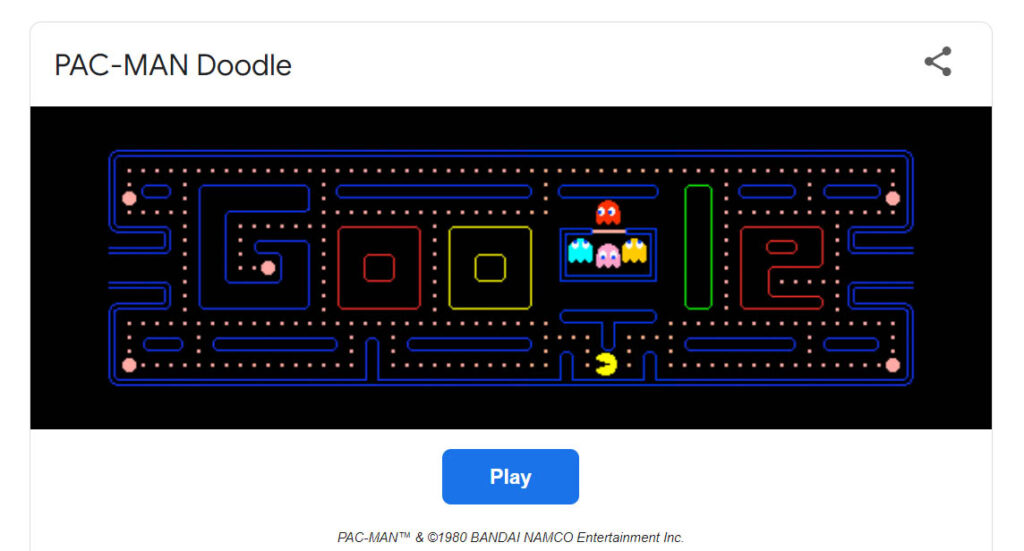
You can also play Zerg Rush. You can play Snake and and Spinner, all sorts of fun games. Oh, you can even cause Google to tilt at search results simply by searching for the word tilt.
What?
Yep. My third Google Power Search tip is auto-suggest but on steroids, so let's say that you start typing into Google Okay, And you get suggestions like I'm typing in New Year's, I'm getting New Year's Eve, I'm getting New Year's resolutions as suggestions. These are all great ideas, but what if I want to take it to a whole other level?
Get suggestions from not only Google but also Bing, YouTube, Answers.com, Wikipedia, and Amazon, all simultaneously. Well, that's where a tool comes in called Soovle. Here, I'm starting to type in New Year's, and look at that: it's auto-completing from all of these search services simultaneously. Look at that.
So, I'm getting New Year's Day karaoke from YouTube as a suggestion. I'm getting New Year's Eve decorations from Amazon. And these are all clickable. This is so cool.
It's Soovle.
Soovle. So don't Google it. Soovle it.
I love it. Okay. Give us the fifth tip real quick because we gotta wrap it up.
Okay, so my fifth tip is the Google cache. So let's say that you are searching for something and you can't find it. You click on the link, and it takes you to one of these. 404, file not found.
Hate that.
I hate it, too. So now there's a way around it. You just simply go back to the Google results where you found that article or that page, and you click on this little green triangle, and it will show you the word cached.
So click on that word cached and that will take you to the copy that Google has in its database of that article.
I didn't even know these things existed.
Me neither. I love this.
So yeah, this is how you become a Google power searcher.
We're going to link all of your information to our website. GooddaySacramento.com under show info and today's date for all the details. Cool stuff. Thanks. Definitely games. I was just playing snake games. All right.
By downloading the free gift above, you are giving us permission to add you to our email list as well as acknowledging and accepting our updated privacy policies. In the future, we may send awesome informational emails, valuable resources, or exclusive offers.